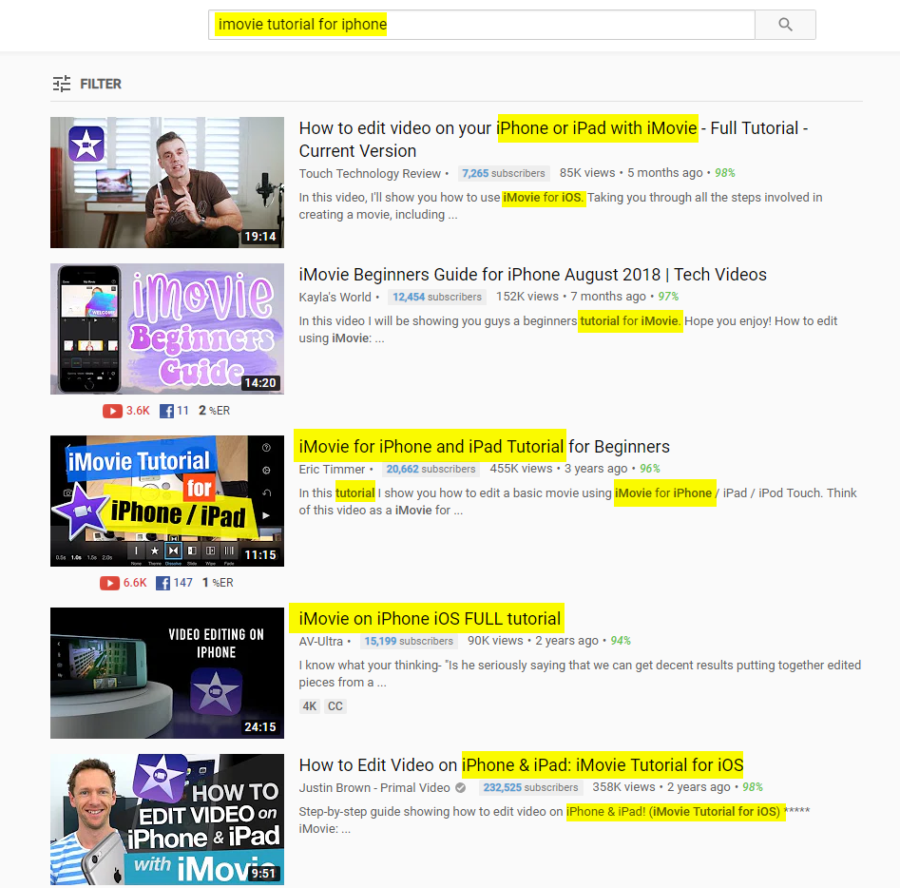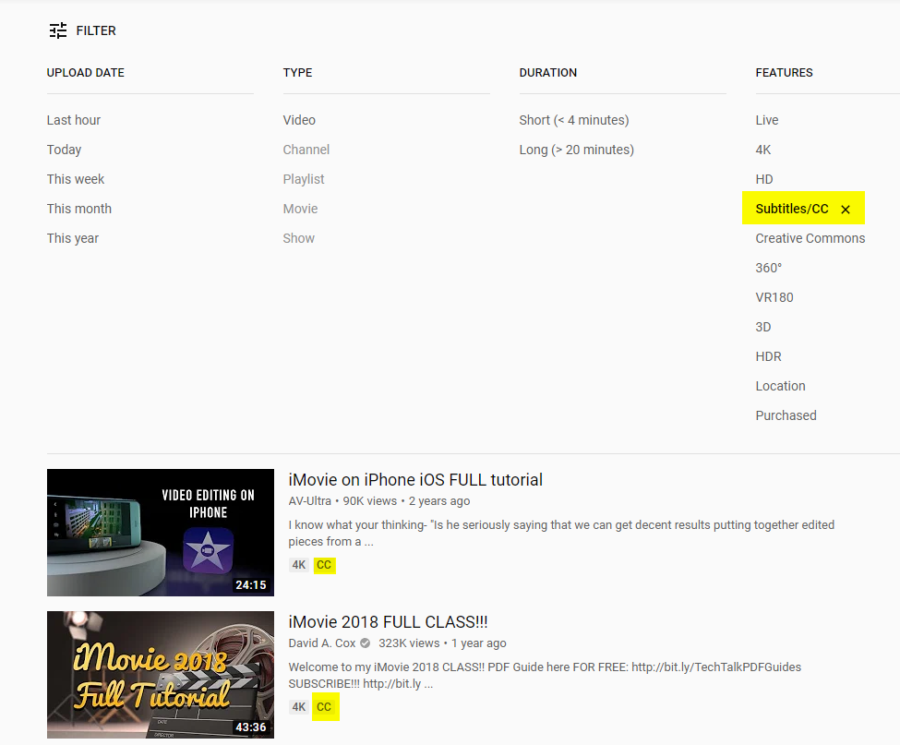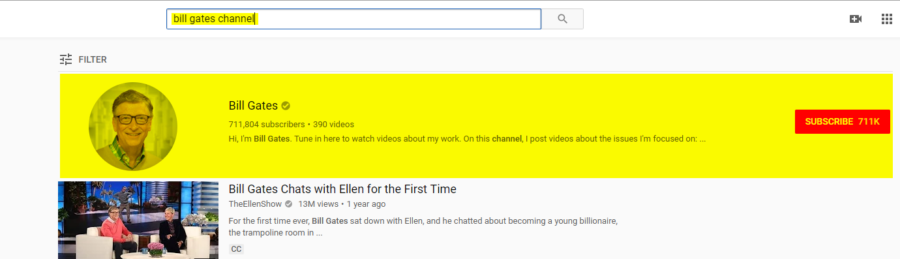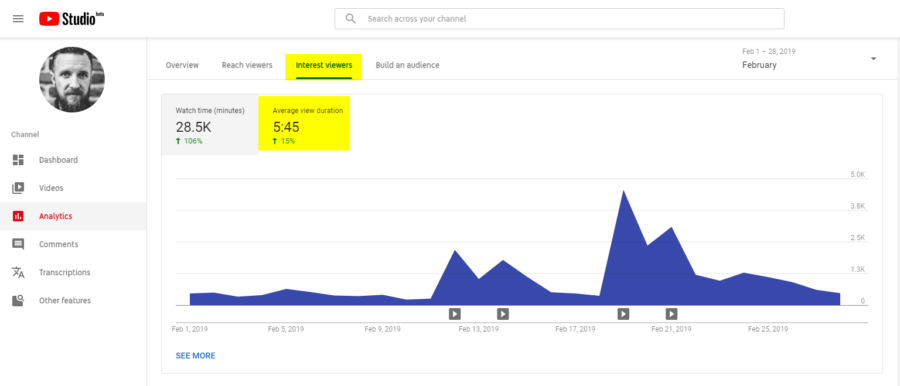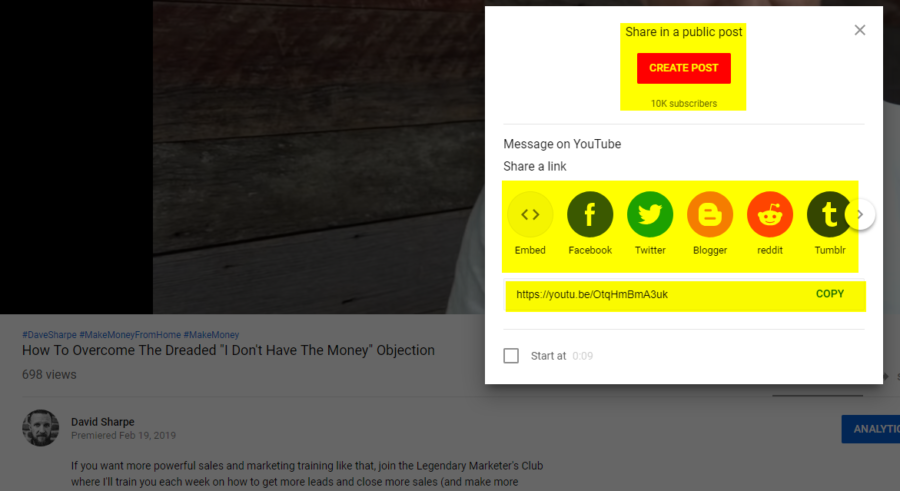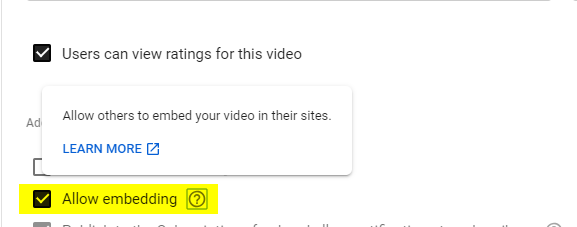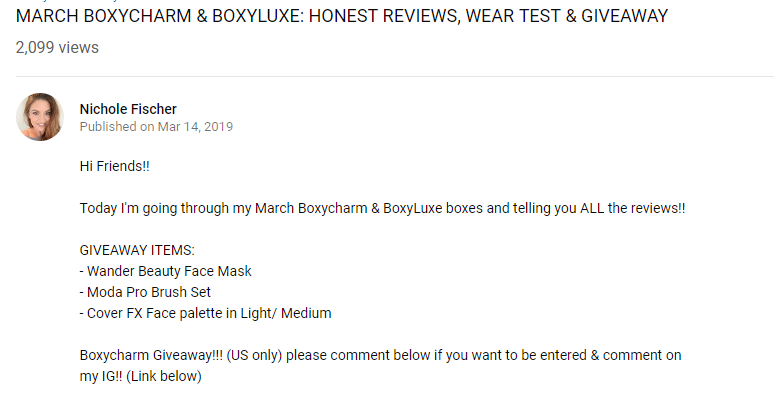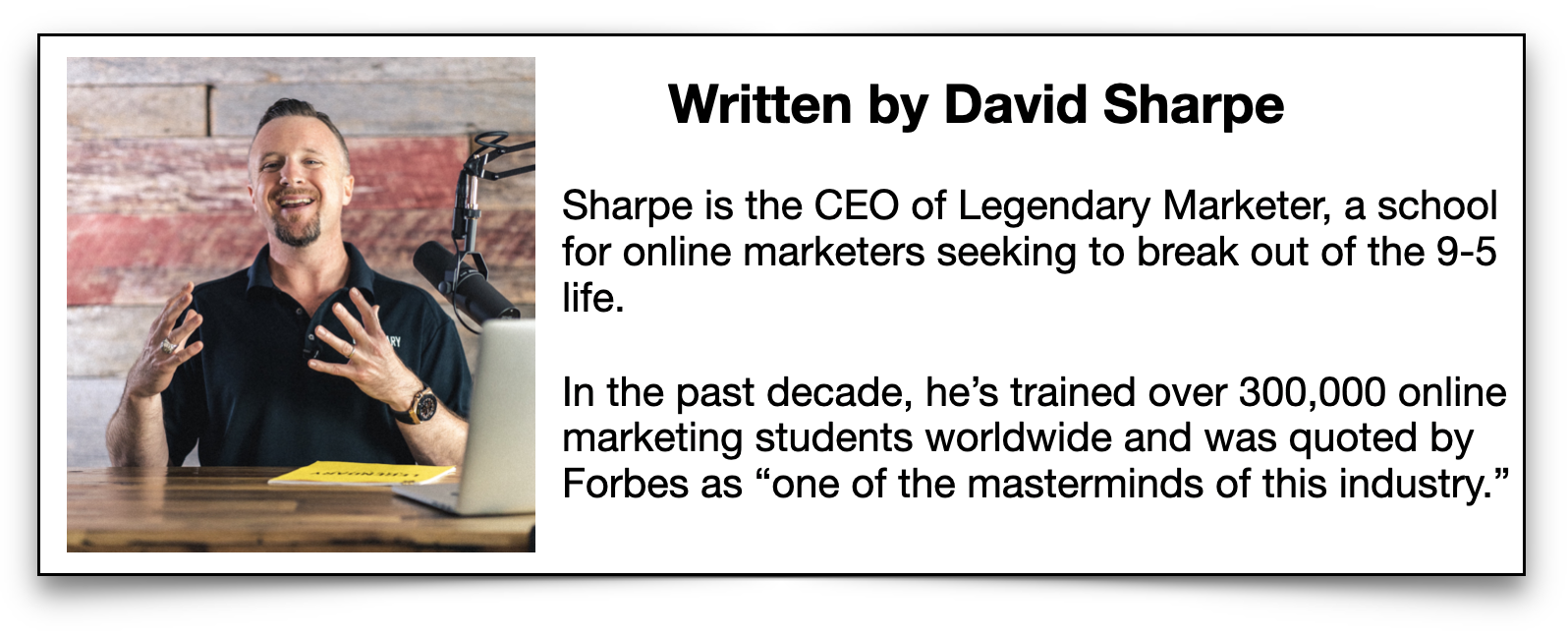
According to Forbes, 75 percent of web searchers never look beyond the first page of search results. For the most part, we trust that the websites listed at the top of a Google search are the best of the bunch.
If your company website isn't hitting the top of those search engine results pages, chances are customers aren't finding you either.
With a search engine optimization (SEO) strategy, you can hit the top of a search engine page. That way, people interested in your product or service will find you before anyone else.
We have a lot to cover and this article is more like a full-blown guidebook for you to get tons of free traffic to your site, so let's jump in!
What is SEO?
SEO optimizes your website content, making it easier for people to find you online.
However, it takes know-how and the right strategies to make it work.
According to Internet Live Stats, there were approximately 1,630,322,579 websites as of 2018. To beat out the competition and reach the top of the page, you need results-driven, proven strategies to enhance your SEO.
Here are eight ways you can optimize your company blog for SEO:
1. Optimize for Your Audience
An effective SEO strategy requires a little bit of research, first. Remember, your potential customers are the ones searching for you online. To optimize your website content, your SEO relies on how well you know your customers.
Determine who makes up your target audience and what they're looking for.
Break the data down by demographics such as age, gender, and household income. Then, get really specific by researching your audience's interests.
By creating a buyer's persona, you can determine what your customers are searching. Then, you can use that data to curate content. That way, customers find your content when they search!
2. Keyword Research
Once you know who your customers are and what they want, you'll also know what they're searching for.
Then, you can use tools such as Google Trends and Keyword Planner to check which search terms are most popular.
You can also search for your own product or service on Google to see which articles display at the top of the search page. Those blog posts can tell you which posts and topics are the most popular within your industry.
Once you have a list of keywords to work with, you can start creating content.
Learn more about keyword research and how it can bolster your search engine optimization strategy.
3. Give Links Some Love
It's not enough to just write a blog post using your keywords. To strengthen your SEO, you also need to add links to your content.
To start, add internal links, or links that send readers to content on your website. This will help you improve click-through-rates and encourage people to stay on your website longer.
Google keeps track of your click-through-rate and bounce rate.
Your bounce rate increases when people leave your website without clicking around. By improving your click-through-rate, you can decrease your bounce rate and rank higher on search pages.
External links and guest blogging can also strengthen your SEO. The first, external links, send readers to other websites. These websites can help improve your credibility.
Meanwhile, guest blogging allows you to post on another company's blog. Then, you can link to your own blog so new readers visit your content.
4. Intense Imagery
Your images need optimization, too.
Change the image title, description, and alt text to reflect your keyword. That way, your content is fully SEO optimized, making it easier for readers to find your content.
5. Topic Clusters
Using topic clusters, you can organize numerous blog posts under a single subject header.
That makes it easier for readers to find your content. Using internal linking, you can encourage website visitors to click around and explore posts that are similar to their initial search.
6. Meta Matters
When potential customers search on Google, a small description appears under each webpage. These descriptions give searchers a sneak peek at the content. That way, they can determine whether or not the web page is relevant to their search.
Using metadata, you can write a compelling, interesting description that includes your SEO keyword.
That way, the description appears relevant to searchers—and to Google when it determines your ranking, too.
7. Strengthen Social Media
Posting your website blog posts and content to social media can also improve your SEO.
By sharing your content, you can attract a new audience of readers. The more people who visit your website, the more Google considers your content to be relevant to those searching.
As an added bonus, people share social media content, allowing you to reach an extended audience of potential customers.
8. Make it For Mobile
According to Statista, 52.2 percent of all worldwide website traffic occurred on mobile devices in 2018.
Given this increase in mobile website traffic, Google now determines your SEO ranking based on the mobile version of your website. If your website isn't mobile-optimized, however, you could be missing out on a huge percentage of potential customers.
Optimizing your website for mobile users, on the other hand, makes it easier for searchers to find your company on any device.
Why is SEO Important?
While there are numerous digital marketing strategies to choose from, SEO alone can do a lot of good for your company.
Here are eight benefits of SEO:
1. Build Brand Awareness
Once you reach the top of the search engine results page by using SEO, potential customers will see your company name more often.
This top of the page position sets you apart from other companies on search engine pages. The more often people see your company name, the more they'll come to recognize your company on sight.
With this recognition, you can build brand awareness among potential customers.
That way, when people think about your product or service, they immediately associate it with you.
2. Increases Inbound Traffic
Every click on one of your SEO blog posts leads to your website. This increased website traffic also boosts your SEO, helping you achieve higher rankings on search pages.
With more inbound traffic, you can show potential customers the value of your product or service.
You can also use relevant blog post topics to show these website visitors you know your stuff. That way, they'll return to your website specifically for your trusted expertise.
3. Increases User Experience
Google prioritizes websites that put visitors at the forefront. This means a website that is easy to navigate, immediately offers the relevant information, and loads quickly.
After all, we're a society that's always on the go. We want immediate, easy to find answers to our questions.
With SEO, you can respond to that customer need. By providing website visitors with an easy-to-use website that prioritizes user experience, Google will prioritize you, too.
4. Depends on Data
Using your keyword research and buyer's persona, you can shape an SEO strategy that responds to your unique target audience.
With advancements in technology, industry trends, and changes to Google's algorithms, what matters to your target audience and your SEO changes with time. Using data, you can stay ahead of the competition to target these new interests as soon as you see the shift.
This data helps you adjust your SEO strategy as needed. That way, you can continuously optimize your strategy so it caters to your customers.
5. Brand Credibility & Authority
Once you hit the top of a search page, you can also show customers you're at the top of your industry.
This leading position places your company above the competition. That way, customers see you before anyone else. Since 75 percent of searchers don't look beyond the first page, this position is essential for attracting customers.
This top position also shows searchers you're a credible resource in your industry. As your brand authority increases, customers are more likely to come to you before anyone else.
6. Conquers Competition
Once you start ranking above the competition, you can start attracting their target audience to build your own, too.
If your competition is falling behind with the latest digital marketing trends, SEO is also a great way for you to get ahead. As a result, you can show customers you're at the top of your industry—and build your company so you stay on top, too.
7. Cool for Conversions
With that brand credibility and authority brings an influx of website visitors. Using this SEO guidebook, you can create SEO optimized content that speaks to your customers' needs.
That way, you can optimize your content to encourage readers to convert on the page. Using strong call-to-action language and content that provides them value, you can kick up conversions to grow your business.
8. Ramps up Returns
Unlike print marketing strategies such as flyers and billboards, SEO strategies won't blow your marketing budget. Instead, you can develop a strategy with a strong return on investment that benefits your business for the long term.
A Guide to SEO: Search Engine Optimization Made Easy
Now it's time to put this into action to attract new visitors to your blog, build your audience, and gain more customers!
If you want to match your new SEO skills with a business model that earns high-ticket commissions marketing valuable products people already want to buy then watch this free video that will show you how.