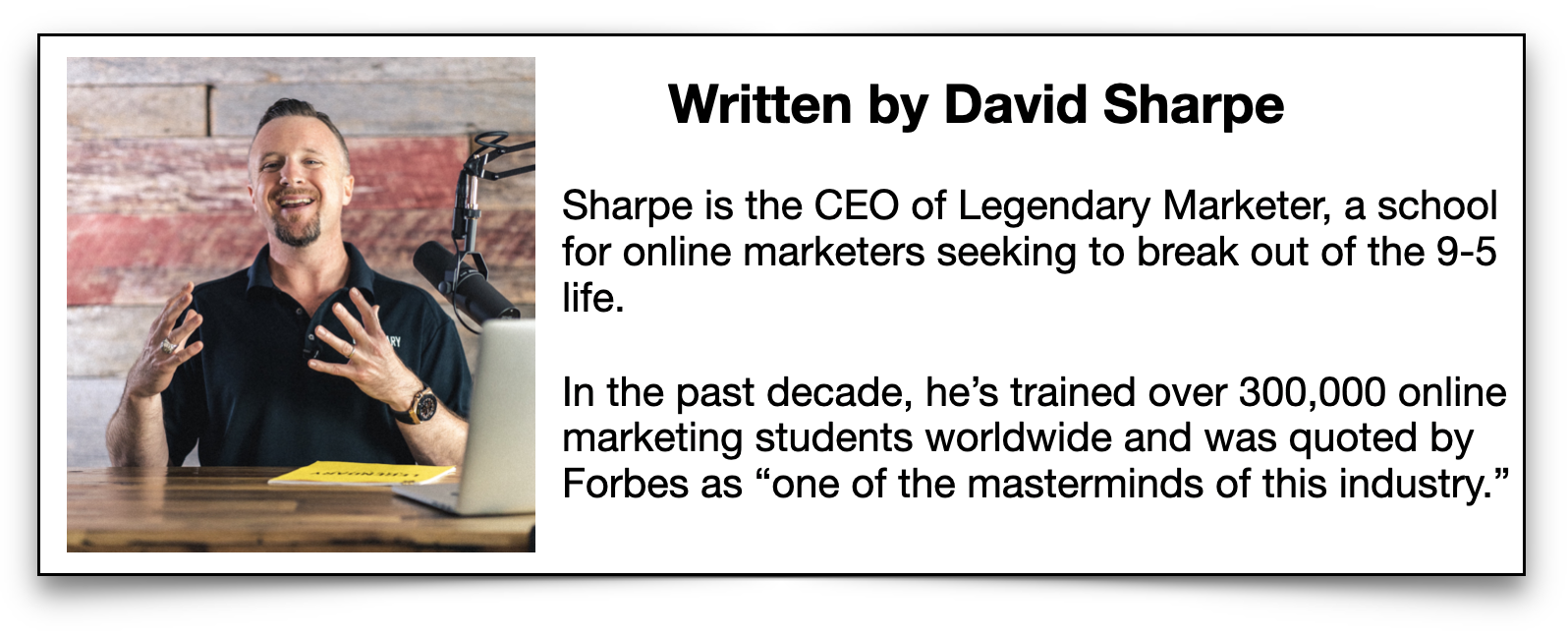
It's no secret – video is here to stay.
And YouTube is the place to go for video.
What most people don't realize is that YouTube is a search engine – the second largest search engine online. In fact, YouTube accounts for 14% of all internet traffic worldwide. It's available in 61 countries and languages. Most marketers and small business focus their efforts on Google and Facebook, so there's less competition on YouTube.
YouTube has 1 billion unique users in a month. 100 hours of video are uploaded to YouTube uploaded every minute. Every month, people view 6 Billion hours of video – almost an hour for every person on earth. Millions of users subscribe to channels every day.
YouTube has a specific algorithm for ranking results. I'm going to show you how you can hack that algorithm to get more views, more engagement, and a higher ranking for your channel and videos.
What is “Ranking”…?
YouTube ranks videos in their search results according to relevancy to the query, as well as viewer engagement.
Obviously, if your video has a high ranking, it will appear higher in the search results and be recommended more.
So how do you increase your video's rank?
YouTube ranking factors are primarily based on viewer activity. The longer viewers watch your videos or stay on your channel, the higher your rank will go.
How can you keep viewers watching?
You have to create quality content, sure, but to keep people watching your videos, you have to get them to click in the first place. This is where people get discouraged – after all, how can you get people to watch your videos (and keep watching) if your video isn't ranking and appearing in search results?
This is where you have to put your SEO hat on.
YOUTUBE SEO HACKS
Here is where your keyword research is important. Your Keywords are the main thing that tells YouTube what your video is about. Try not to use over-used keywords. For example, “Keto Friendly Meal Prep” is much more specific than “Healthy Recipes”. Your video will rank better with a more specific keyword than it will with broad, general keywords.
Title
Your video title is the hardest hitting factor in your SEO. Try to put as many keywords here as possible. Your video title affects your CTR (click-through rate) as it prominently appears in search results.
Obviously, don't sacrifice relevancy for the sake of stuffing as many keywords into your title as you can. YouTube is all about providing relevant content in their search results, so keep your title relevant to the content of your video.
Description
This is the only place to describe what your video is about. Make sure you keep including those keywords. This will make those words bold in the search results page if they directly match the query.
For example, if you're doing a tutorial on how to use iMovie for the iPhone, make sure your description includes those keywords. Take a look at the highlighted portions of the image below for an example of how keywords from the query appear in the search results.
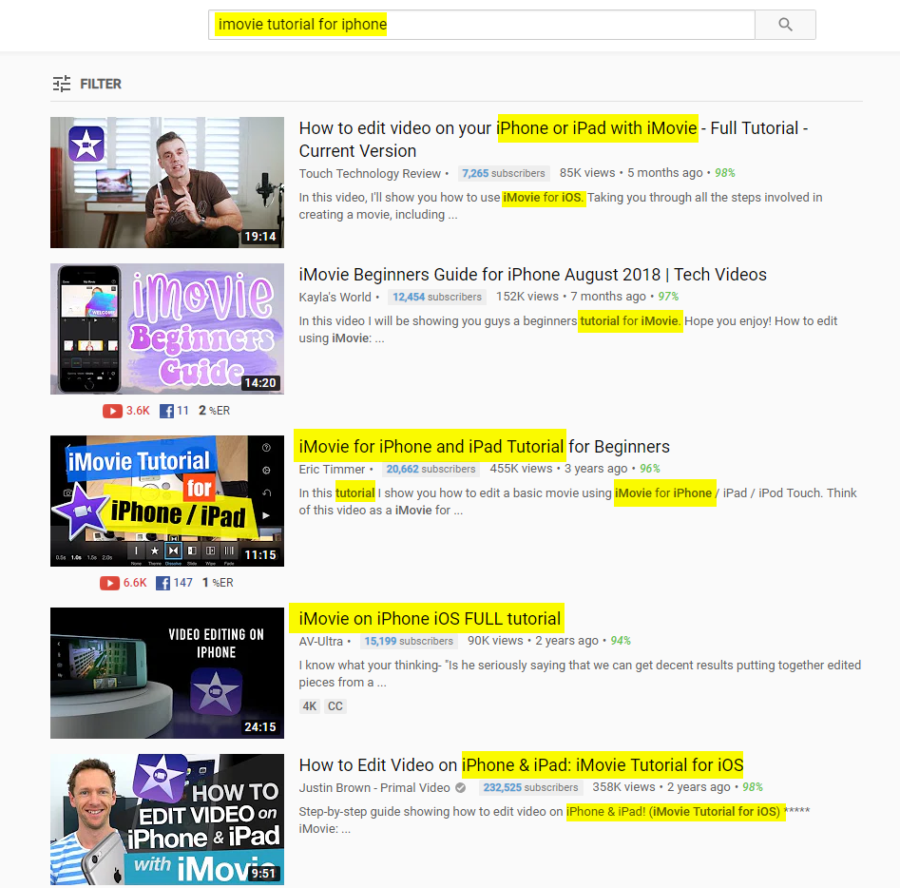
Tags
Adding tags to your video is another way to insert those keywords and increase your rank. This is where you can target lesser-known keywords to get your video to rank for that query. You should put at least 10 relevant keyword tags. Of course, you can put more than that. No need to hold back here – just keep the tags relevant to your video content.
Remember to add variations, plurals, and the like. YouTube does not recognize the difference between a plural and non-plural word, so if you are using the keyword “Marketing Secret” or “Advertising Tip”, make sure you include the plurals as well (“Marketing Secrets”, “Advertising Tips”).
Transcription and Closed Captioning
Did you know YouTube automatically transcribes and captions your videos? They also index your video transcriptions and use it to rank your video by the keywords found in that transcription.
Now, if you take a look at YouTube's auto transcription, it isn't always very accurate. They can miss a lot of keywords or see your video as not being relevant to your tags, title, or description keywords. You can avoid this by providing your own transcription and closed captioning. Make sure your transcription is accurate to what you actually say, and not what a robot hears.
When you add Closed Captioning, your video will have a CC icon indicating it is captioned – check it out:
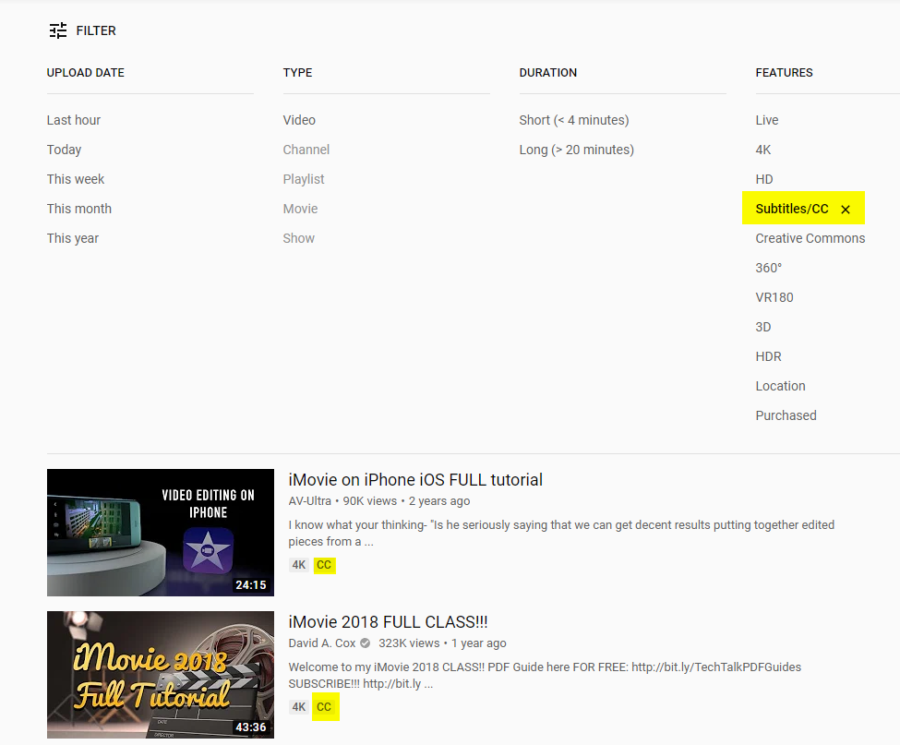
This little icon can indirectly increase your CTR and help your video rank higher. YouTube actually allows users to filter videos with Closed Captioning, so you can reach a wider audience by adding captions to your videos.
CONTENT AND ENGAGEMENT
YouTube doesn't just use SEO factors when ranking videos. Your content and viewer engagement have a huge impact as well. There are a lot of different factors at play here – your video length, average watch times, quality of the content, likes and comments, favorites, inbound links, embedded videos, and channel authority are just some of the things YouTube looks at when ranking your video.
Channel Authority
Channel Authority is the basis for your individual video rankings. You are entirely in control of your Channel Authority. YouTube determines your channel authority by your content. When you have Channel Authority, your channel will appear in the search results when people search for you.
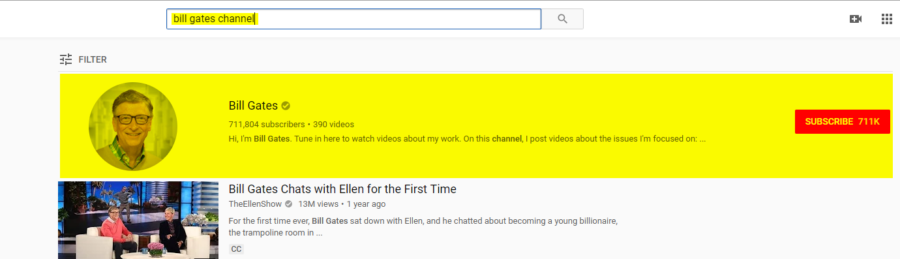
These are just a few of the factors they consider:
- How your content is optimized
- How often you upload and publish content
- How you promote your videos
- How engaged your audience is
- How relevant your tags, title, and description are
The biggest trick here is to stay consistent with delivering valuable content to your viewers and keep them watching.
Content
Content delivery is probably the most important factor in your video rank. If your video content sucks, no SEO tricks will help. Keep your videos useful, informative, and entertaining to your viewers. Be consistent with your upload schedule and keep bringing that value.
Video Length
YouTube's most watched videos are usually around 4 to 6 minutes long. That might not work for your content, and that's okay. Longer videos have become more common recently. Make sure your content is relevant to the topic of your video and avoid going off on tangents.
Viewers are looking for relevant, valuable content that won't waste their time. If you can provide that in a clear, concise, and entertaining manner, your viewers will keep coming back for more.
If you're not sure what your video length should be, experiment! Upload videos of various length and keep an eye on your Analytics. Check out your Audience Retention statistics. We'll get more into Audience Retention later, but I wanted to give you an example of how you can use it to determine what length your videos should be for optimum performance.
For example, the average view duration for my channel in February 2019 was 5 minutes and 45 seconds. In other words, viewers are only watching about 5 minutes of video before clicking off and doing something else.
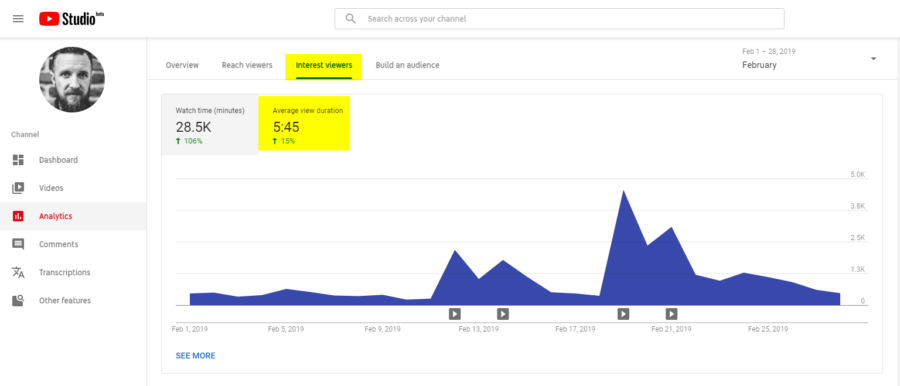
This tells me people would rather watch shorter videos (around 5 minutes in length) and are more likely to watch those shorter videos until the end.
Viewer Engagement
This is a big one. The point of uploading your video is to get views, right?
Viewer Engagement is about more than just views. Lots of factors come into play here when ranking your video. YouTube considers your watch time, audience retention, likes, dislikes, comments, inbound links, embedded video views, and even response videos.
Views
Your main goal should be to keep your viewership up. Like I said, the whole point of uploading a video to YouTube is to get people to watch it. There are some things you can do to increase your viewership and bring your rank up.
You want to maximize your views immediately. If your video gets a lot of views immediately, it will rank higher. The first few hours are crucial. Make sure you are promoting your video on all social media channels.
Another trick is to set your video to Premier at a certain date and time so your viewers know when to expect your video. They get even get reminders when the video goes live. This helps to increase viewership in the first few hours your video is up.
AGAIN, it is crucial to always share your YouTube video on all of your social media profiles. YouTube makes it very simple to do this – just hit “Share” on your video and you will see an array of sharing options:
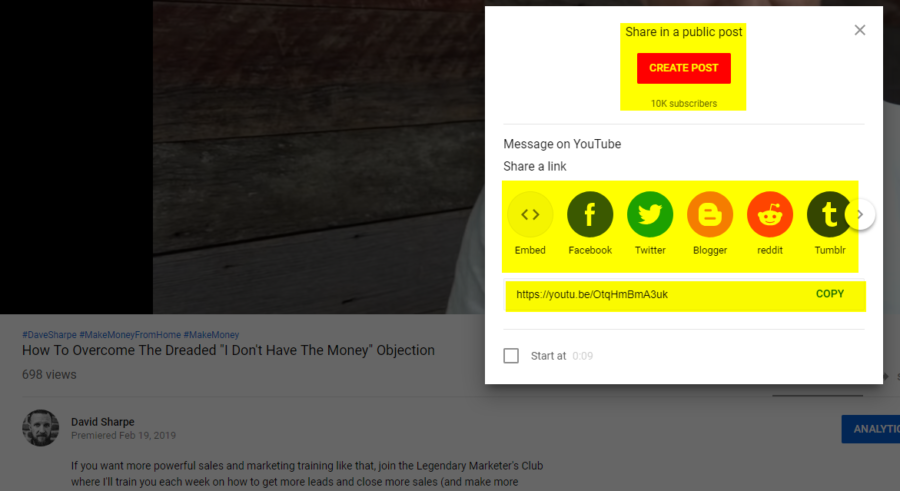
This will get the ball rolling and start bringing viewers to your video. Make sure you are sharing your video where it is relevant – YouTube doesn't like it if you spam your links everywhere. Try posting your video link on sites like Quora or Yahoo Answers where people are actively asking questions your video can answer.
Another tip is to ALWAYS ALLOW EMBEDDING on your videos. Embedding makes it possible to take your video outside of YouTube. YouTube still tracks your analytics on embedded videos. So when you embed your YouTube video on a blog post and your readers watch it, YouTube tracks those stats. If someone else embeds your video on their website, you still get those views. It's another opportunity to rake in more views and start ranking higher.
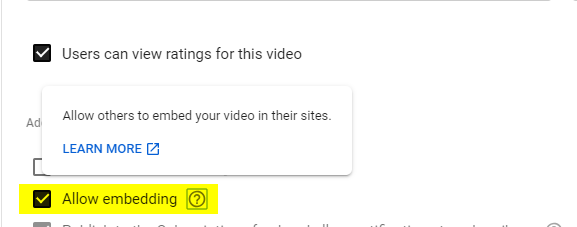
Comments, Likes/Dislikes, and Responses
Getting consistent comments on your videos gives you huge Channel Authority. Keep viewers engaging with your content by engaging back. Reply to their comments, like them, pin the best comments to the top. Your audience will love it if they see you actively engaging with them.
Make sure you ALWAYS include a Call To Action in your video and description. It can be something simple, like “Like this video and comment below” or “Subscribe to my channel and click the bell icon to get notifications.” Remind your viewers to engage with your video beyond just watching it.
You can even give them an incentive to engage with your video. For example, you can promise to upload a highly requested video if you get a certain amount of likes. Another popular method is doing giveaways – giving your viewers a chance to win something for engaging with you. Points for making your giveaway relevant to the content of your video!
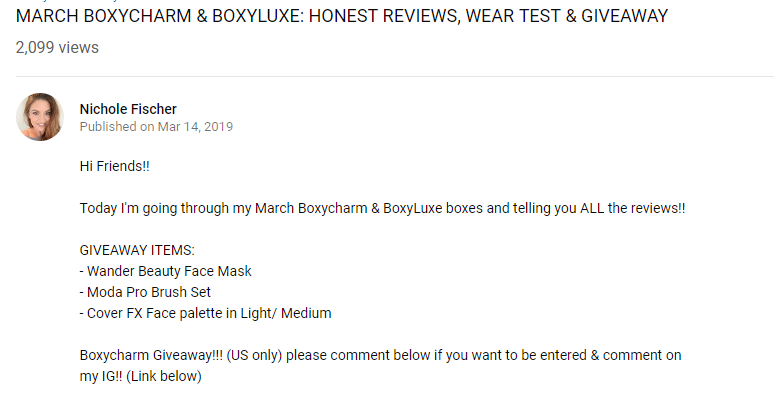
This Creator is reviewing a beauty product subscription box, and the items she is giving away are actual products included in the box. She is using a popular method of using comments as entries, meaning that viewers who want to enter the giveaway must comment on the video.
You can also use an outside tool like Gleam.io to run a giveaway and collect entries via various forms of content engagement.
Audience Retention
YouTube measures your Audience Retention and bases your Channel Authority on that. You can keep viewers on your channel longer by creating playlists. Put the links to those playlists in your video descriptions. When you upload a new video that fits into a playlist's topic, add that video to the playlist immediately. You also add end cards to your video linking to other videos or playlists to keep viewers watching.
You want to keep them watching. YouTube will give you a higher rank if your audience retention rate and average view times are high. Keep an eye on your analytics and use your critical thinking skills to figure out if people are sticking around and which type of videos get you the most views and retention.
CONCLUSION
The YouTube algorithm can be a tricky thing to figure out. I hope this sheds some light on how you can tweak your content or channel to use that algorithm to your benefit. If you can start looking at your channel critically and apply these methods correctly, you'll start seeing serious results.
Let me know if you use any of these tips in the comments. How did they work for you? Do you have any other tips to offer that I didn't cover here?
If you're looking for more free marketing tips and tricks, sign up for my 15 Day Business Builder Challenge today!








