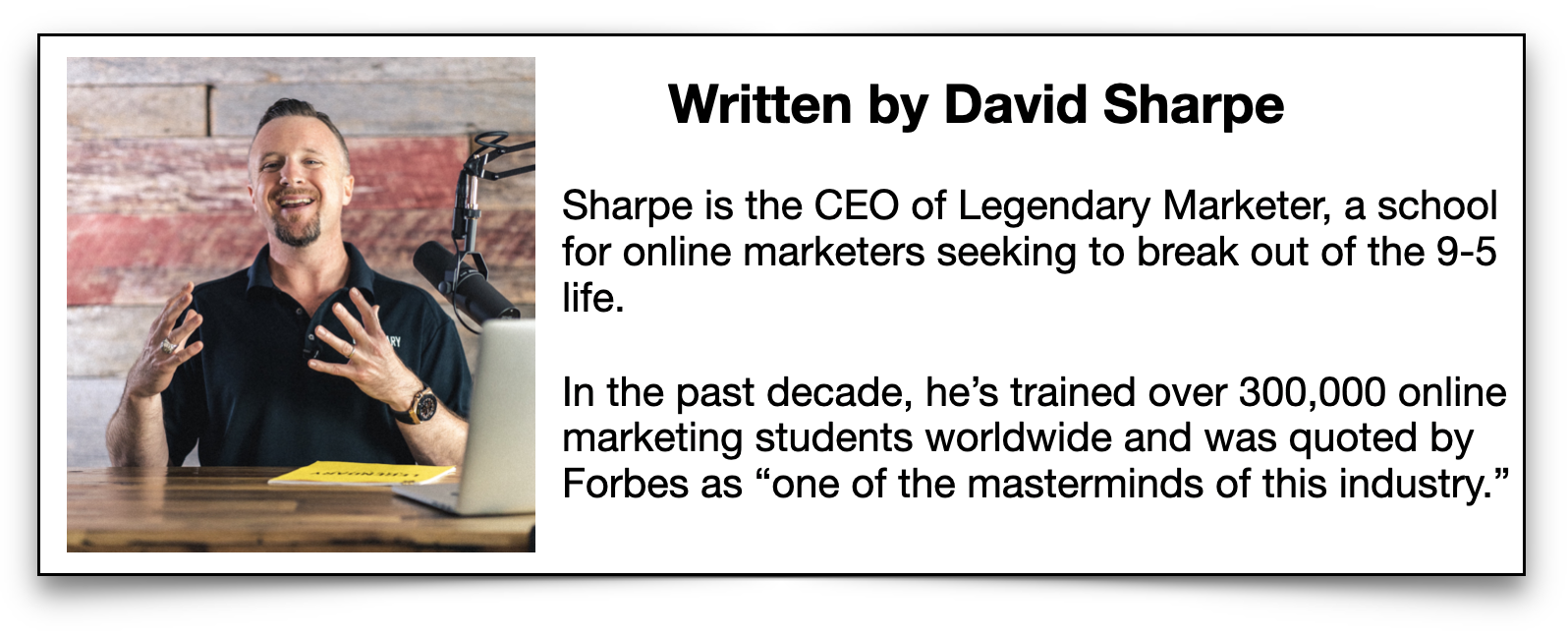
You’ve done your research. You’ve optimized your site with the best of cutting-edge SEO techniques. But have you optimized your video content?
No, we’re not making it up. There is such a thing as video SEO. And we’ve got about 1500 words worth of valuable tips on the subject.
The best part is these tips aren’t limited to videos posted on your website. You can optimize videos wherever you post them. Learn how with our expert guide to video SEO optimization.
Mobile First
The “mobile first” SEO strategy isn’t just for websites. It’s important for optimizing your video content as well.
Case in point, more than half of all YouTube video views and 90% of Twitter video traffic come from mobile devices. Also, 92% of all consumers share mobile videos.
So, obviously, you do not want to miss out on reaching mobile viewers. Optimizing your video content for mobile viewing will have a huge impact on your overall video marketing success.
Here are the best tips for reaching mobile viewers.
1. Never, Ever Use Flash Videos
This is the most important thing you can do to reach mobile viewers. Delete from your brain the idea of ever posting flash video content. Terminate it with extreme prejudice.
Why, you ask? For starters, there are over 700 million people that won’t be able to see your video on their smartphone.
That’s the number of iPhones that are currently in use worldwide. And, for whatever reason, Apple still refuses to support flash video files on iOS devices. None of Apple’s loyal consumer base will be able to see any flash videos you post.
The second reason is, neither will Google. Unlike with other video file types, Google’s crawlers can’t interpret anything about flash video content. Search engines will have no idea what your flash videos are about, let alone the quality of the content.
2. Choose the Right Format
Aside from that, keep in mind that loading time has a big impact on your SEO. Longer loading times will lower your search rank and cause impatient visitors to leave early.
This is especially true for mobile views, which usually take longer to load as it is. And the bigger your video file, the longer it takes the visitor (and Google crawlers) to load your page.
You may want to experiment with different video file types that are high enough in quality but a small enough file size to optimize your success.
3. On-Page SEO
Also, when embedding videos on your own website, don’t neglect the other aspects of on-page SEO. It won’t do to optimize your video format if your website is not optimized for mobile devices. A responsive website is a must.
Next, if you post multiple videos on one page, Google will only see the first one. In other words, don’t do that. Post only one video per page.
And don’t hide it somewhere halfway down the page. It should be the main focus of the page if you’re trying to boost video traffic.
And, just like with images, don’t forget to give an appropriate title to your video file. This reassures Google that your video is about what it’s supposed to be about.
Make It Pretty
Those are the most basic of video SEO basics. Here are some more advanced bonus tips to earn you some video SEO extra credit.
4. Optimize Your Thumbnails
Wherever you’re uploading your video, you typically have the option to pick the thumbnail image. This is the still image that represents the video before it is clicked. And it’s what potential viewers will see in search results.
The importance of your thumbnail cannot be overstated. If your video was a book, your thumbnail would be the cover it’s judged by.
Once your video appears in search results, the amount of clicks it earns is directly determined by its thumbnail. A high-quality, relevant image earns clicks. A random, blurry screenshot of a weird face you were making mid-sentence will repel potential viewers instead.
How to Optimize Your Thumbnails
There are two methods for obtaining the perfect thumbnail for each video. The best way is to not use a screenshot at all but make a custom thumbnail instead. This way, you can come up with any image you want that perfectly illustrates the main point of the video.
You can shoot fresh, HD photos for the image and add text. But you’re also welcome to use one or two dolled-up screenshots from the video if they work. This method takes more time but produces the best results.
The second method is to simply pay attention and find a screenshot that works. It should illustrate the main point of the video, be in focus, and be devoid of weird faces. This method takes very little time but still makes a huge difference.
5. Add Captions
This is so important but so often overlooked. There are tons of benefits to adding a transcript of the video to play as captions.
First, it helps Google understand your video better. More than anything else, Google uses text to rank content.
Without a transcript, Google has a pretty accurate guess as to what your video is. But with a transcript, Google knows exactly what your video is. That makes your video more relevant, which earns it a higher rank.
Secondly, your viewers won’t have to guess either. Anytime your video autoplays, such as on Facebook, the captions tell viewers exactly what’s going on without them even having to click.
Furthermore, no matter where it’s viewed, captions increase the audience’s understanding of the video overall. For one thing, the transcript can be translated into multiple languages.
But also, not everyone learns best by watching and listening. Some people learn better specifically through the reading of text.
6. Fill in All Text Boxes
As with your title and transcript, the more text you feed Google, the better. So don’t stop there.
When uploading a video, you’re usually given a variety of options for describing it, including meta description and tags. Fill in any text field available for the description of your video.
7. Take Advantage of Schema Markup
Rich snippets show off your competence and authenticity to online onlookers. If you really want to impress search engine traffic, implement Schema markup on any videos you post to your own website.
Spread Out
You now know how to properly format and beautify your videos. But where, exactly, should you post them?
8. Upload Everywhere
The best answer: upload everywhere you can. There are several places in addition to your website where you can upload your videos for free. There’s YouTube, Vimeo, and Twitter, just to name a few.
And since it’s free, why would you market to only one audience when you could market to two? And why market to two when you can market to three?
At the very least, get your videos on YouTube. YouTube makes adding metadata very easy and has an audience to rival that of primetime TV.
9. Upload to Your Site First
That said, don’t deprive yourself of the chance to boost traffic to your site. In Google’s eyes, posting videos on your site first sets you up as the authoritative source of that original content. That boosts the SEO of your site overall and any future pages/content.
Plus, traffic to your site is traffic right in your hands. Once they’re on your site, you can close sales, get signups, or whatever other metrics you’re working on.
As a side note, it’s extremely important you have a live chat service or at least a chatbot on your site for this purpose. This is a feature that viewers on your YouTube channel won’t have.
10. Diversify Your Video Descriptions
The great thing about posting to multiple video sites is that one video can reach much farther. But there’s a way you can maximize this reach further still: diversify your video descriptions.
Think about it from Google’s perspective. If you post the same video with the same description, four different times, there’s no reason for Google to list more than one of them in search results.
Google isn’t about to spam its user base with a bunch of similar results. All but one of the videos will be ignored.
But if each site lists the video with a different title, different description, and different keywords, there’s a good chance Google will list all four. Furthermore, you have a better chance of achieving a high rank. One of the videos may happen to feature the perfect combination of title, description, and keywords to earn rank 1 on the SERP.
Lastly, different video sites have different audiences. If you do your research, you can optimize your video for each specific site’s audience.
Use These Video SEO Optimization Tips
If you care about your website’s SEO, it doesn’t make sense not to optimize your video content, too. And now, with the tips you’ve learned in this guide, you can make that happen.
Use these tips and get started with video SEO optimization today.
If you liked this guide on SEO video marketing tips and want to learn more strategies on how to boost traffic to your website and videos along with other marketing tips check out our free webclass.






