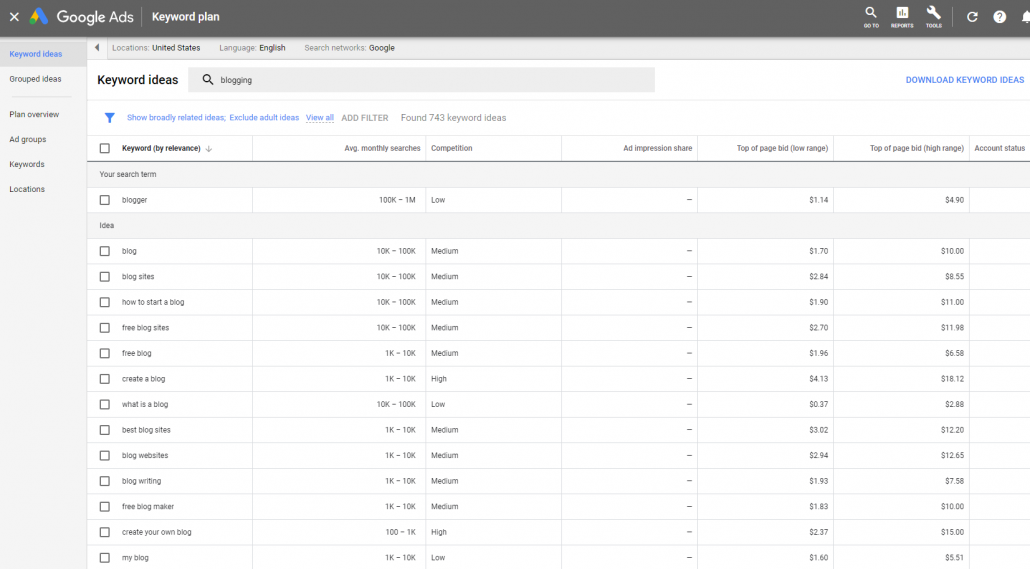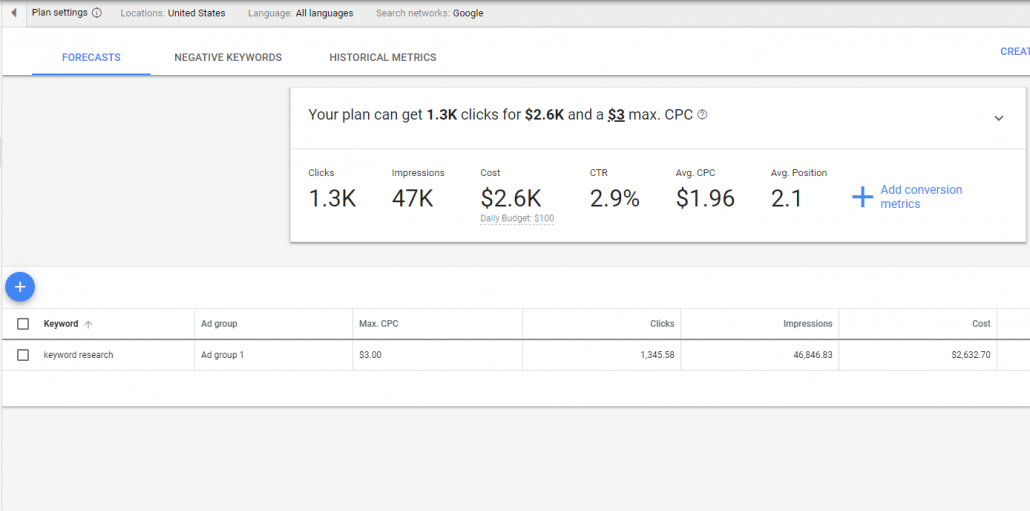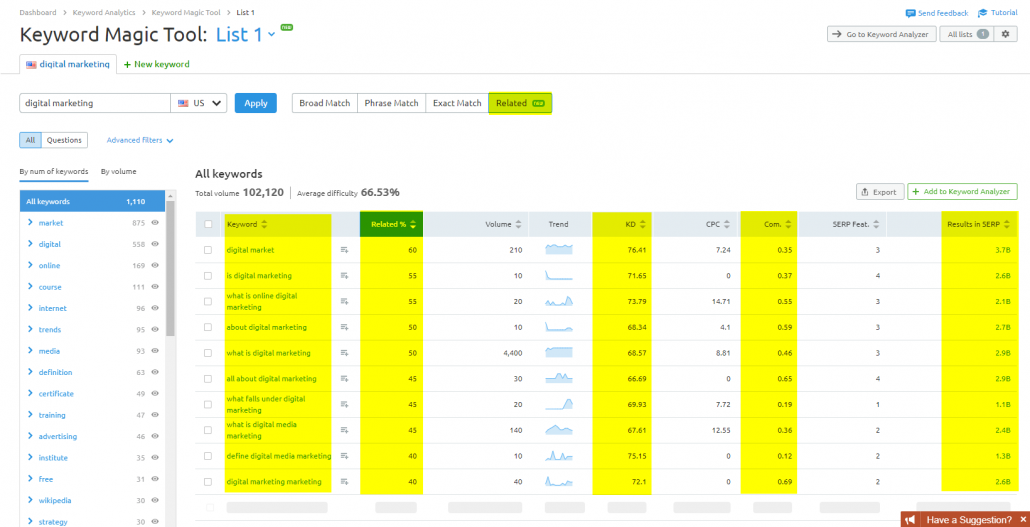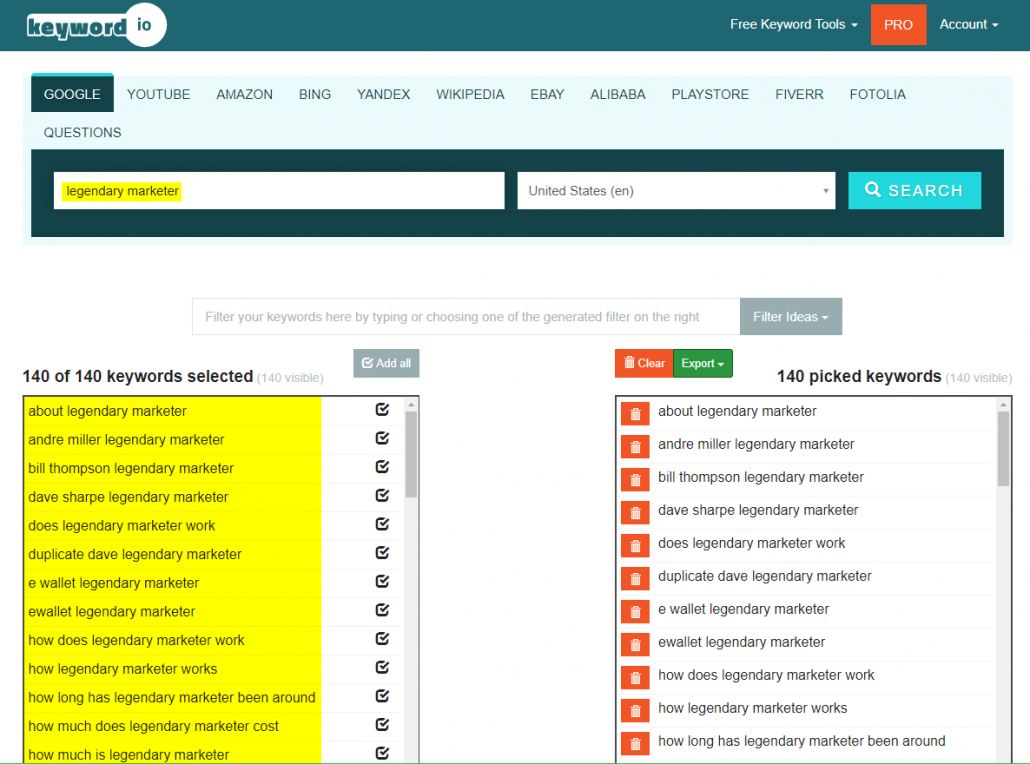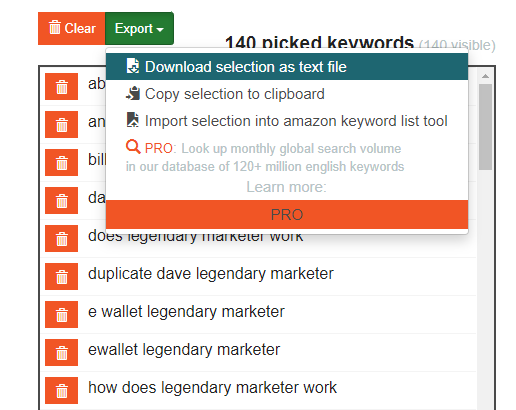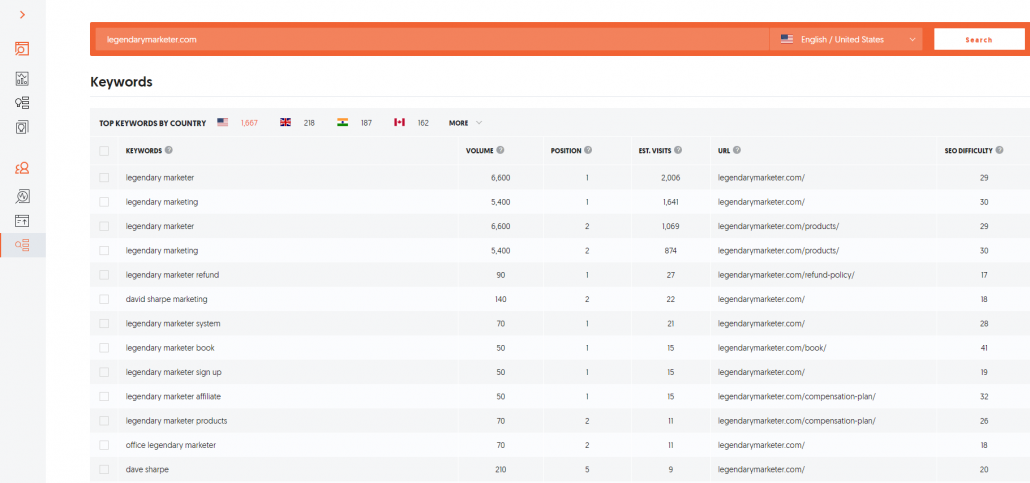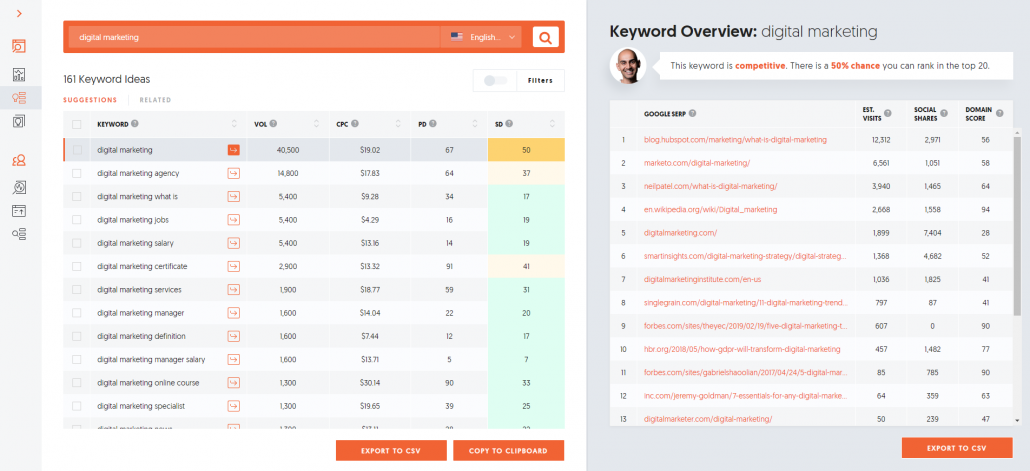You might have heard a lot of marketers talking about how important keyword research is when developing your marketing strategy. Keyword research is essential if you want your marketing to be successful.
So what exactly is it?
Well, it's exactly what it sounds like – researching keywords. I'm kidding, of course. There's a lot more to it than that.
Keyword research is what we marketers use to find out which alternative search terms people enter into search engines when they're searching for a similar subject. It helps us to understand what people are searching for, and how we can optimize our websites or content to reach those people.
Through keyword research, you can learn a lot about your target keywords. Things like how competitive your keyword is, which competitors rank for that keyword, and other helpful metrics you can use to determine the best keywords for your business. You have to think critically to analyze the metrics for different keywords and determine which ones will work best for you.
Why is Keyword Research so important?
You want people to see your website on Search Engine Results Pages (SERPs) right? You want people to be able to find your website easily when searching for terms related to your content.
You need keyword research to do this. Keyword research will help you discover different search terms that you might not have considered for your content before. Knowing these terms and adding them to your page so you can rank for them can bring in traffic you otherwise might not be able to reach.
So how do you get started?
First, you need to brainstorm. What basic, relevant topics come to mind when thinking about your business? Be sure to write them down. Come up with 5 to 10 topics and keep them general. These are your jumping-off point.
If you're a blogger or content creator, you'll probably want to pick the topics you write about the most. If you provide a service, what kind of service is it? Who is your customer? What problems are you solving for them?
If you're writing these down, make a separate column for each general topic. In each column, you will begin to list variations of that keyword and other relevant keywords and phrases.
Head Terms vs. Long-Tail Keywords
You'll also notice there are short, basic keywords – we call these head terms. You might also have written down longer phrases and sentences. These are referred to as long-tail keywords. You want to have a good mix of head terms and long-tail keywords. Keep a good balance of both.
Why are long-tail keywords important to include?
Well, consider the competition. A head term like “blogging” is going to be harder to rank for than a long-tail keyword like “how to start a blog” or “tips for writing great blogs.”
The whole point is ranking in the results, right?
Now, it's true that fewer people are going to search for those long-tail keywords. But consider that people searching for long-tail keywords are looking for specific answers to their query. You'll start to bring in higher quality leads who are looking specifically for what you're offering.
Things to Keep in Mind and Questions to Ask
There are certain things you need to consider when doing keyword research. Successful keyword research requires critical thinking and a bit of creativity.
Consider your keyword difficulty. Chances are you're not the only person out there using your keywords. With each relevant keyword you come up with, ask yourself the following questions:
How many people are searching for this keyword?
What is your competition level?
How many sites or business are targeting the same keyword, and how?
These are important factors to consider when coming up with your keywords. If your competition is ranking for certain keywords on your list, start focusing on improving your keywords.
Keyword Research Tools You Can Use
How do you evaluate your competition?
There are tons of Keyword Research Tools out there that will help with this. Many of them require a subscription or some other form of payment. There are some excellent free resources out there for this purpose as well.
Keyword Research Tools can also help you find lesser-used keywords that are relevant to you. If you had trouble brainstorming alternative keywords during the first few steps, you can use these resources to find some.
Google Keyword Planner (Free with Google Ads)
If you are running ads on Google, you should have access to the Google Keyword Planner. This tool from Google works with your Ads account to find new keywords for you.
That's not all you can do with Keyword Planner. It will also provide you with metrics for certain keywords and forecast how they might perform for you in the future.
SEMRush (Free Trial, Paid Sub)
SEMRush is a popular SEO tool used for keyword research. SEMRush does offer a Free Trial, but if you want to unlock all their features and get unlimited searches, you need a paid subscription.
There's a lot you can do with SEMRush, but in this example, we're going to be looking at their Keyword Magic tool. Just type in one of the basic keywords you brainstormed earlier. Make sure you have the “Related” button selected, and click “Apply.”
With this example, I used “digital marketing” as my keyword. You can see that the Keyword Magic tool came up with a lot of results for related keywords – a total of 102,120.
You can see the different keywords in the Keyword column. Notice there is a mixture of head terms and long-tail keywords. If you look to the right, you can find the statistics for each keyword, including how closely the keyword is related to your target (Related %), the average number of monthly searches (Volume), how difficult it would be to outrank your competition (Keyword Difficulty, or KD), the level of competition for that keyword, and the number of organic search results for that keyword.
Keyword Difficulty and Competition are two things you definitely want to consider when choosing your keywords. You want to pick the keywords with the least amount of competition – something that won't be hard to rank for.
Keyword.io (Free to use, PRO membership available)
Keyword.io is a free long-tail keyword research tool that helps you find the best keywords for multiple platforms, including Google, YouTube, Amazon, eBay, and more. Unlike the other tools on this list, Keyword.io does not provide metrics for these keywords (that feature is available with a PRO membership). It's a great free option if you're struggling to come up with unique long-tail keywords that are relevant to your target keyword.
I used Legendary Marketer as an example keyword here. You can see that the Keyword.io tool found 140 long-tail keywords that match “Legendary Marketer”. You can export these keywords by selecting the keywords you want OR clicking “Add All” and then “Export” on the right. Keyword.io lets you copy your keywords to your clipboard, export them as a text document, or even import them into the Amazon Keyword List tool.
UberSuggest (Free to use)
UberSuggest from Neil Patel is a free SEO tool you can use for keyword research. What's cool about UberSuggest is it allows you to look at domains as well as keywords, so you can spy on your competition.
Take a look at this example using the Legendary Marketer domain. UberSuggest shows you the keywords Legendary Marketer ranks for. You can filter by country if you want to view the most effective keywords for a specific part of the world. They also show you what the domain's rank is for a certain keyword on SERPs. You can see that our site ranks first or second for a lot of these keywords.
UberSuggest also has a Keyword Ideas section, where you can plug in your target keyword and get a list of keyword ideas related to your target. UberSuggest will even tell you how competitive the keyword is in addition to showing you the top ranking sites on the Google SERP for that keyword.
Keyword Research can be a complicated subject, but if you’re able to think critically and successfully apply it to your SEO, you’ll start ranking in search results and bringing more traffic to your website. And that’s the ultimate goal, right?
Do you have any tips and tricks for keyword research that I didn’t cover here? Let me know in the comments.
If you’re looking for more awesome training like this, check out this free course.