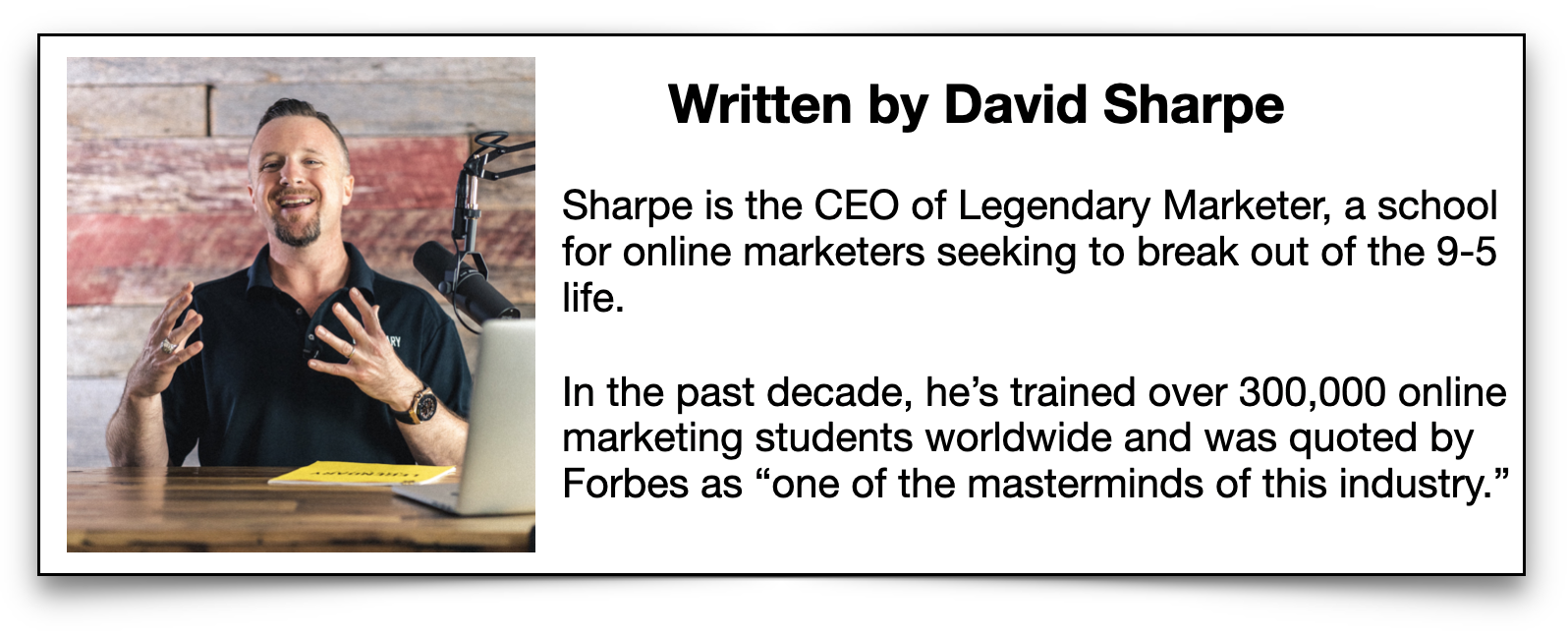
Affiliate marketing is the process of promoting a product or service and connecting a buyer with a seller. If you are looking for a side hustle or a way to make some extra money online, keep reading. In this step by step guide I am going to walk you through the process of becoming an affiliate marketer using a free blogging platform.
Step one- create a blog
When creating a blog to use for affiliate marketing, a great blogging platform is WordPress. These blogs are free to start. You can customize your blog with background images, themes, different layouts, and widgets to add onto your blog.
When creating your wordpress blog, you’ll first sign up with email, choose a domain name and from there you’re able to choose what type of blog you want, such as .org, .com, .blog, or you can choose .wordpress.com which is the free option. Make your domain name something short and memorable. You want your viewers to remember your domain name when discussing the products they buy with other people so they can tell others to check out your blog. From there name your site and launch it.
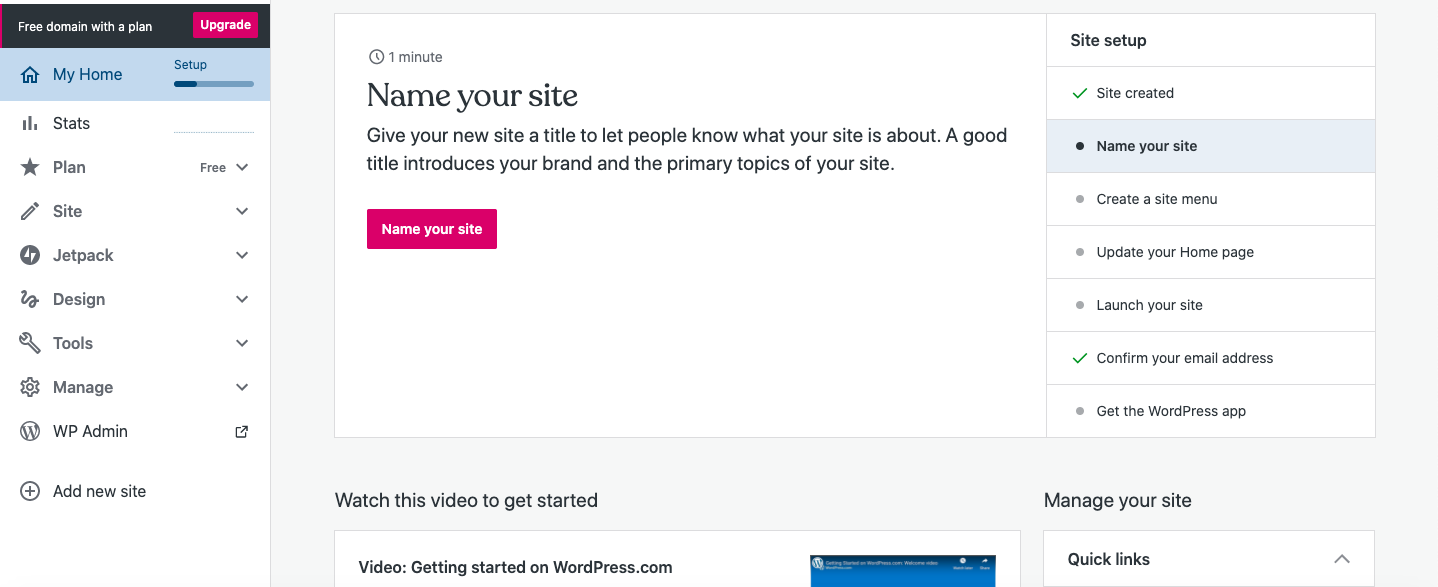
Once you launch your site and begin customizing it, you want to choose a theme that will help you stand out and be pleasing to your viewers. Don’t choose too vibrant of colors, and choose a font for your site that is easy to read. You do want your blog to be pleasing to look at, but not distracting so that your readers are focused on your content.
Step two- Choosing a product and researching it
When you make your blog, it’s good to pick a theme. Your blog can be about anything you want. From laundry hacks to cooking recipes, you name it. Once you’ve chosen your theme, next is choosing your product. Choose a product you are passionate about. You will have to have a lot of knowledge on your product which will require research. The point of this is to talk about something you enjoy in your blog posts because you want someone else to enjoy it too. It is even better if you can obtain the product yourself and try it out to have an easier recommendation of it. You want your blog viewers to trust you and the product you are telling them to buy. If your viewers are not happy with the product you are recommending they likely won’t be back to visit your blog.
You need to identify your target audience. These are the people who are going to be reading your blog posts and purchasing the products based on your recommendations. Researching and finding other content creators who talk about topics similar to the ones you have chosen will help to give you a good idea on who the audience is and what type of products they will be looking for as well as what information will be useful to them.
A great way to promote your affiliate products is through comparison posts. You can use this in almost any blog theme. Examples are cooking with two different types of brands of food, two different recipes for the same food dish, two different brands of the same cleaning products, two different gaming consoles, etc. Comparing and contrasting products helps your audience make a decision on what product to purchase. Just make sure you include those affiliate links to each of the products in your posts.
When writing about your products you want to try to solve a problem with them. When a customer finds that a product will bring a solution for their problem, they tend to want to buy it more. If they know that the product you’re recommending helped solve a problem you had in some way, it’s likely they’ve had the same problem. For example, if you’re reviewing a window cleaning product, explain how the product really got the dirt that other products couldn’t get off of your windows.
Step three- Finding affiliate links
In order to get an affiliate link you need to sign up for an affiliate program like Amazon associates. From there you get the affiliate link for your product and that’s what you will use to link your customers and blog viewers to the products you want to talk about. Once they purchase the product from the link, you receive a small commission and make money from it.
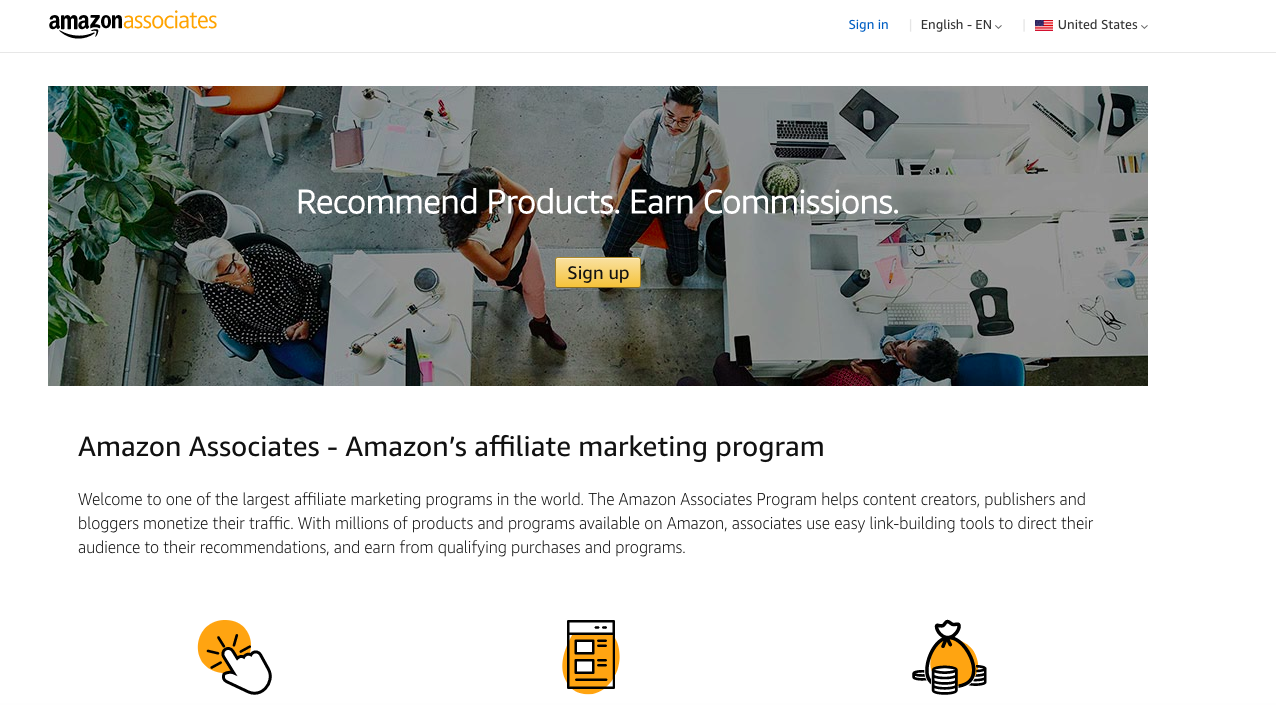
If there is already a product you have in mind to purchase you can simply go to google and search the product name and “affiliate programs” and if there is an affiliate program linked to your product, it will usually pop up. If not, find the contact for the company and ask if there is an affiliate program for your product.
When inserting your affiliate links into your texts make sure that they are hyperlinked to words or phrases that pertain to your product. Add only one or two affiliate links per blog post to not clutter your posts. Add visuals to your content that will make it more appealing to your viewers. Adding photos and videos about the product will help keep your readers interested.
Step 4- Creating an email list
One important part of creating an affiliate marketing blog is your email list. This is where your readers will input their email addresses so that they can be notified about content you post. You always want to invite your readers back for more. There are a few strategies for doing this.
The first strategy is to offer them a free product. For example, if your blog is about cooking and recipes, you may want to offer them a free recipe for putting their email address in. The next strategy is to have an email pop-up where you add a tag line that says something along the lines of “want to stay up to date with my latest posts? Input your email here to never miss a post from me!”. A great way to do this is through a widget from WordPress called Mail Chimp. This plugin for your blog will help you collect email addresses through newsletter subscription offers.
Step 5- creating a newsletter for your email list
When sending out your newsletters for your blog, you want to keep it short and interesting. You don’t want to give away your entire blog post in your newsletter email. You want your reader to want to go to your website to read more about what you have to offer.
It’s great to start sending a newsletter about once a week. Do this whenever you publish a blog post and use it as an opportunity to really hype up your post. When you start your newsletter, establish the goals you want to meet. This has to do with the amount of traffic you want to your blog, the engagement you want with your readers, and how you want to send out your content. The more readers are interested, the more traffic you’re going to have coming into your blog.
Write your newsletter with care. Regardless of whether your newsletter is going to new or existing readers you want it to be well-crafted and comprehensive. Check your letter for typos and use a conversational tone when speaking to your audience. Make sure you include your call to action. Ask your reader to click a button that says “click here for more information” or something along those lines. Your call to action is how you are going to get your readers to come back to your website and become customers.
Step 6- Repeat the process
Once you find a niche and content that works for you and starts to bring you sales, repeat your process. The more dedication you put into your work, the better. Making sure your newsletter is going out to people often, and readers are staying up to date with your content makes all the difference in the world. When first creating your blog, it’s normal to not get a lot of viewers straight away. Don’t give up. The more you promote your blog through other platforms such as Facebook and Instagram, the easier it is for other people to find your blog.
WordPress has a lot of tools to help you begin your affiliate marketing blog and run it without a struggle. Even if you’ve never worked with any free blogging platform and are just a beginner you can easily create a blog page for yourself that will be efficient and simple to run.
If you’ve enjoyed this step-by-step guide on creating an affiliate marketing blog consider checking out this free webclass to learn more strategies to apply to your business including how to make multiple high-ticket affiliate commissions each month marketing valuable products people already want to buy.


